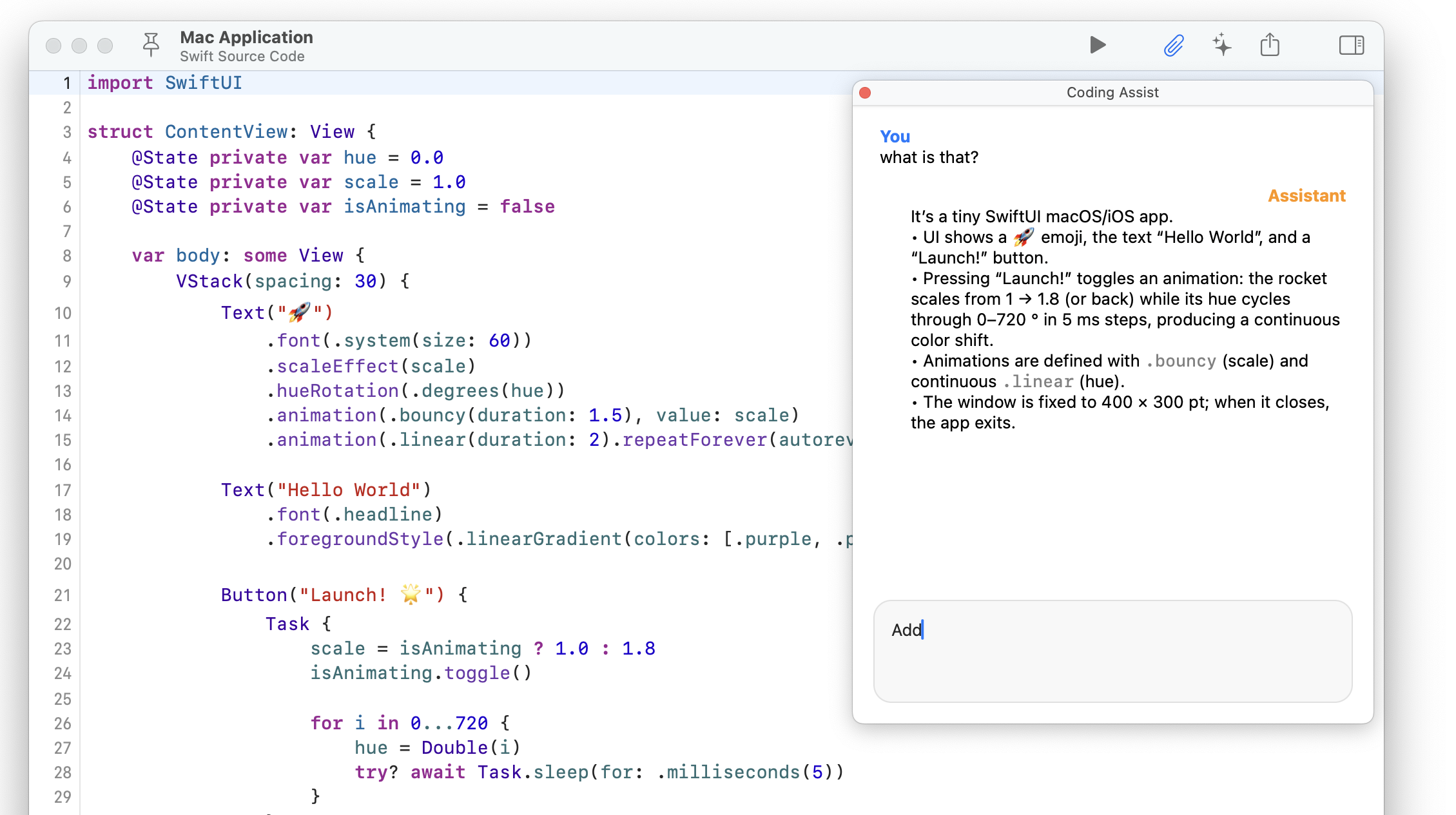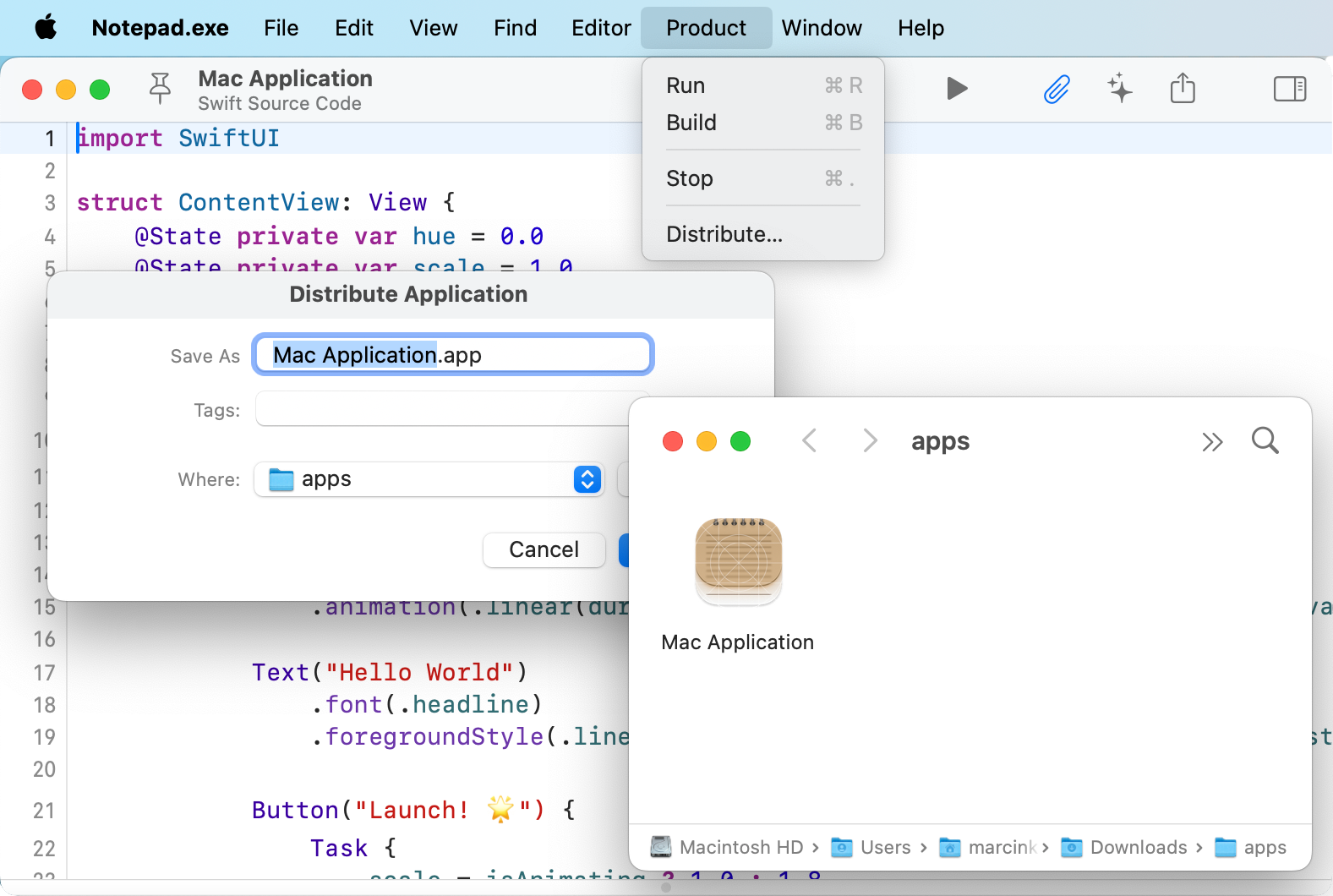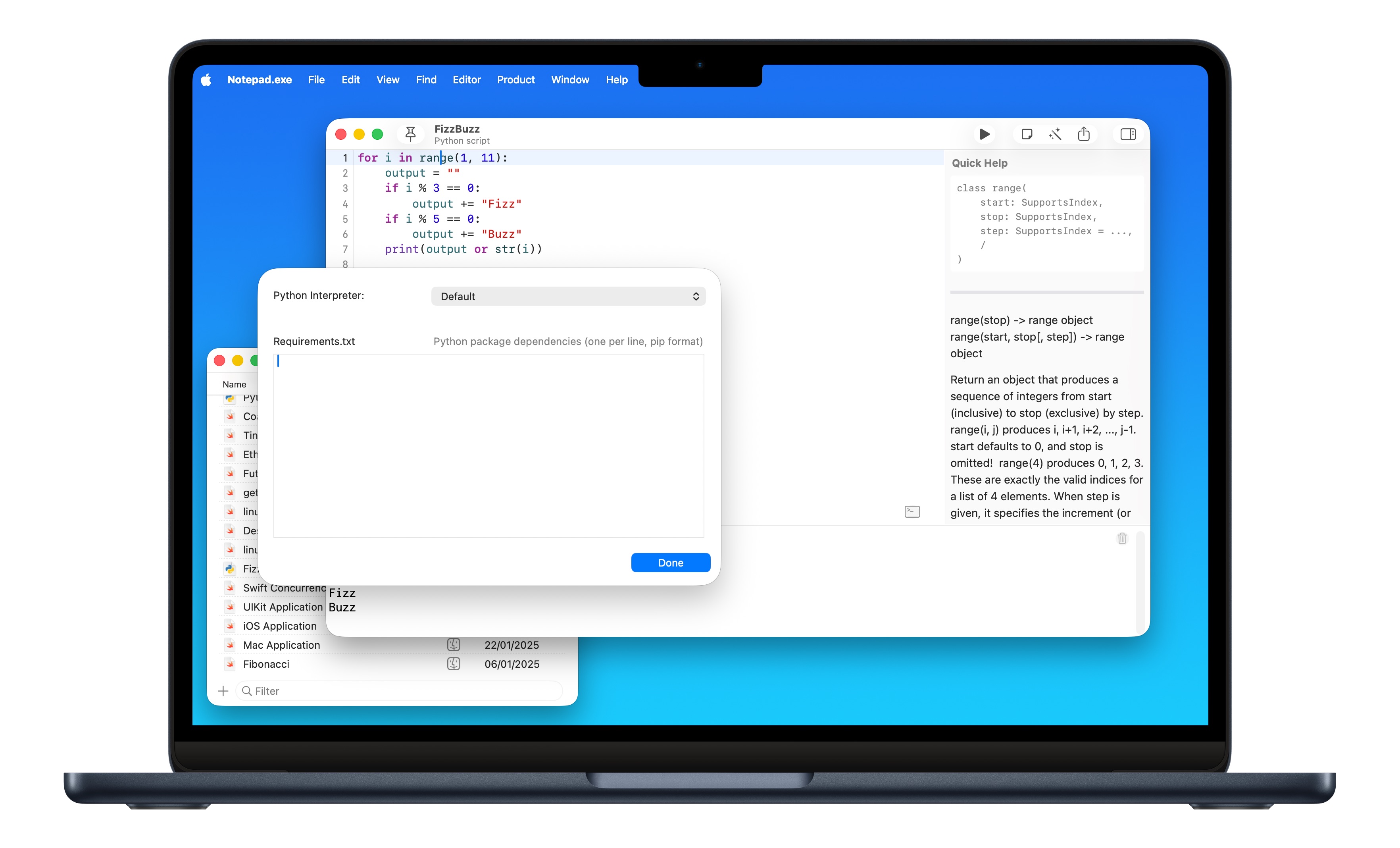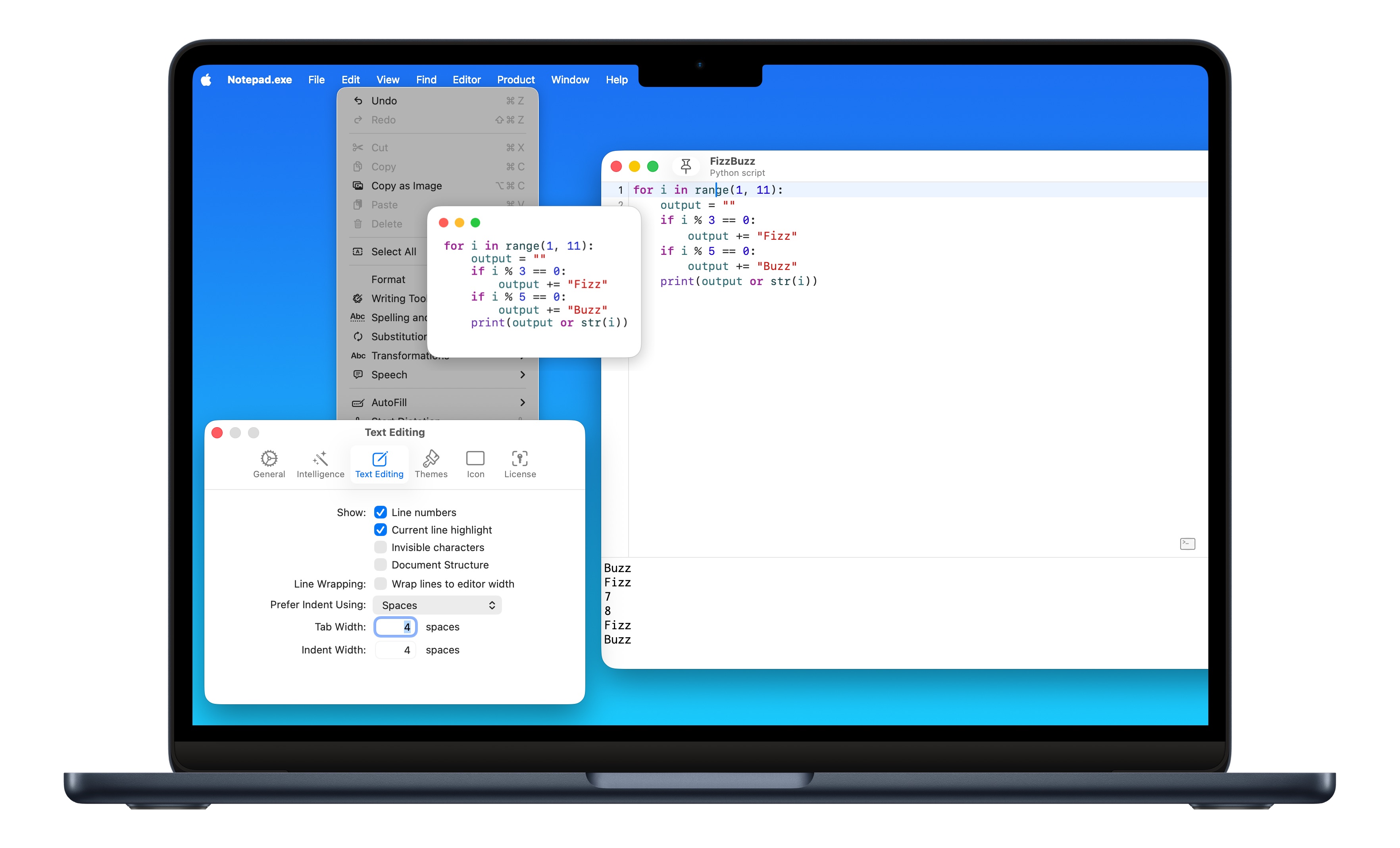Notepad.exe 1.4: Linux Support#
cross-platform Swift, finally real
Version 1.4 is here. Full Linux support is now built into Notepad.exe. Write Swift code on your Mac, run it on Linux. Everything handled automatically. It just works.
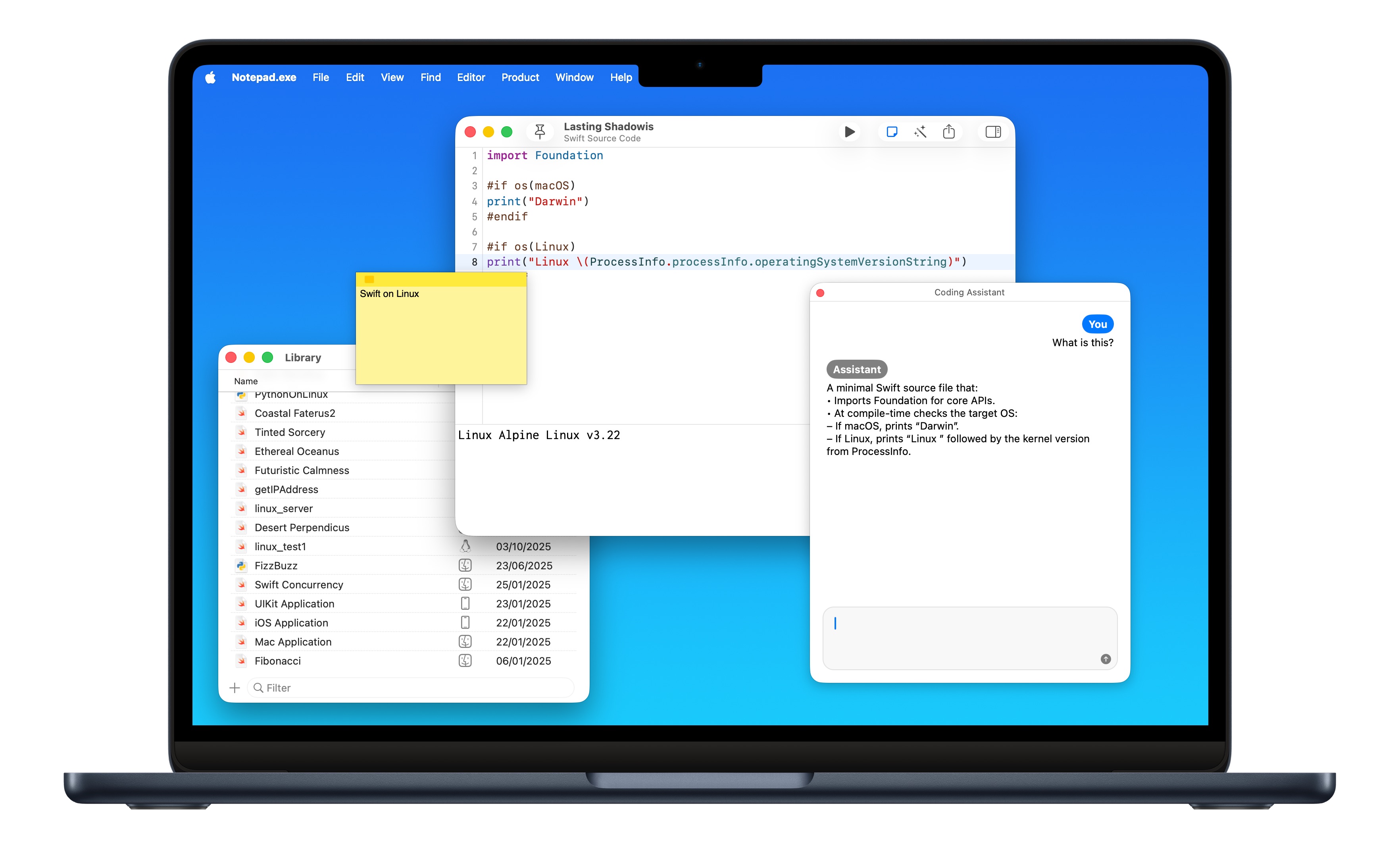
Why I Built This
Developing for Linux on a Mac has always been painful. You either SSH into a Linux box, manually manage VMs, or keep a separate Linux machine around for testing. None of these options are great when you're writing Swift for server-side development or Python scripts for Linux deployment.
Now you write your code in Notepad.exe and hit run. Behind the scenes there's cross-compilation, VM management, toolchain setup - but you don't see any of it. You just see your code running on Linux.
What Actually Works
- Cross-compile Swift projects targeting Linux right from macOS
- Swift toolchains and Linux SDKs download and install automatically when needed
- Your code runs in actual Linux environments with smart caching
- Python works too - not just Swift
- Code completion and error detection work for Linux projects
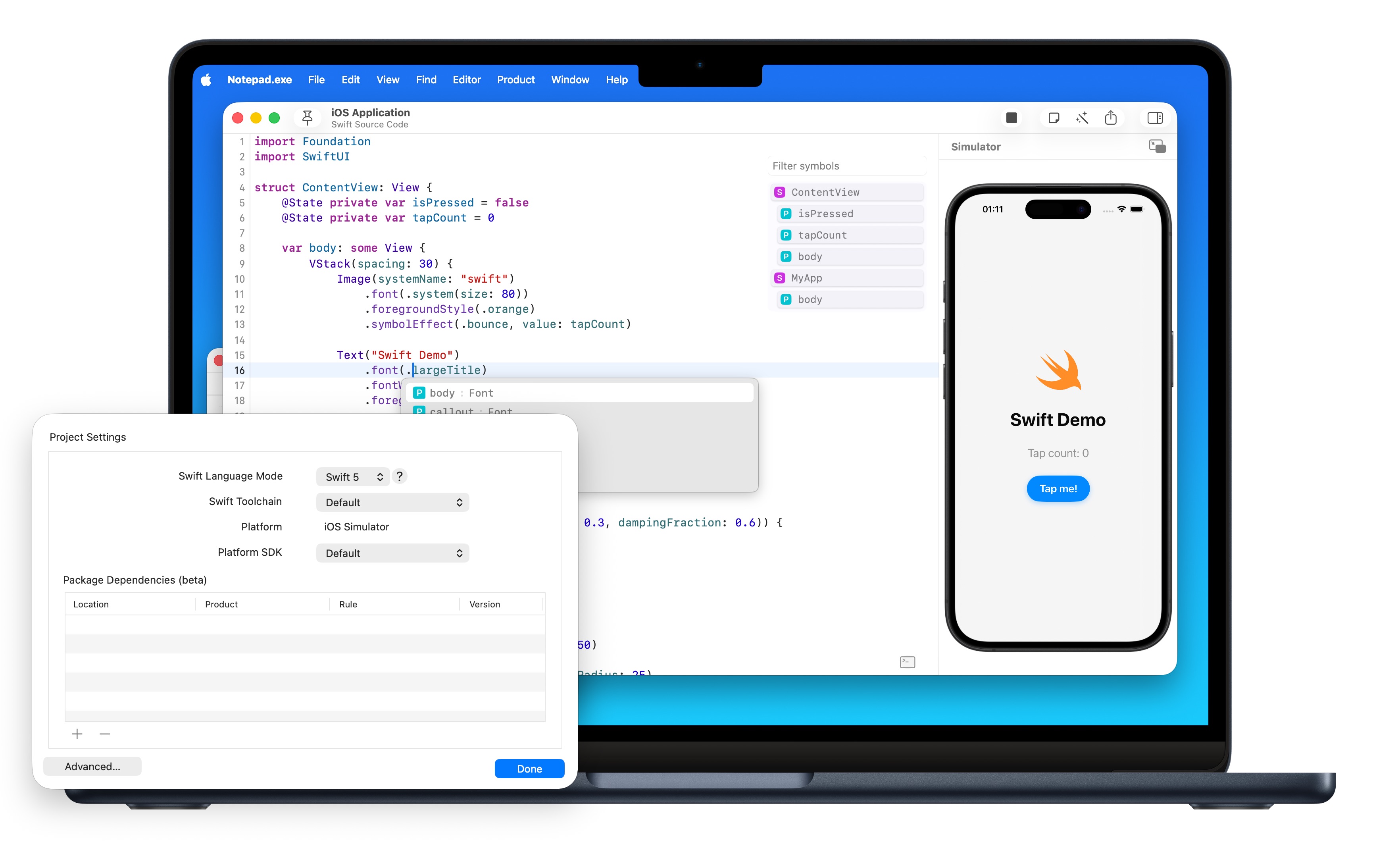
Platform Management
The notes library now shows which platform each note targets. There's a platform column with icons for macOS, iOS, and Linux. You can filter, sort, and manage your notes by platform. The SDK browser lets you manage Linux SDKs alongside your other toolchains.
When you're juggling code across three platforms, you need to know at a glance what's what.
Editor and UI Improvements
Syntax highlighting got smarter. Code completion got a visual refresh with better layout and spacing. Menus have icons now. Toolbar got new symbols for Linux and platform indicators. Tables have better spacing. You can rename notes from the menu instead of clicking into the inspector.
Bunch of polish that makes the app feel tighter overall.
The Technical Side
This was a beast to build. Container lifecycle management, intelligent caching, cross-compilation toolchain resolution, automatic SDK installation - there's a lot happening behind that "run" button. But you shouldn't have to think about any of it.
The whole point is that it works transparently. You write code, you run code. The platform details are there if you need them, invisible if you don't.
What This Enables
Server-side Swift development without leaving your Mac. Python scripting for Linux deployment. Cross-platform testing without maintaining multiple machines. Experimenting with how the same code behaves on macOS versus Linux side-by-side.
This is what I always wanted cross-platform development to feel like.
Version 1.4 is available now. If you've been waiting for Linux support, here it is.
/Marcin