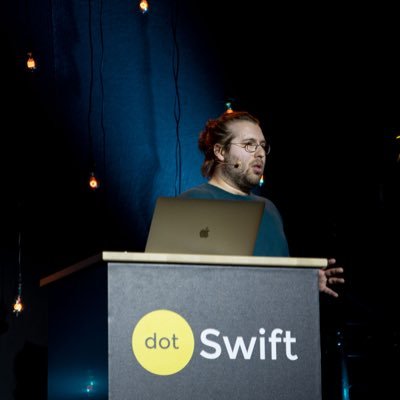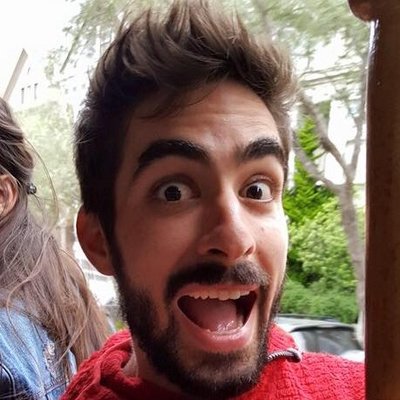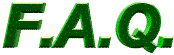Stop Fighting With IDEs.
Start Coding.
The lightweight editor. Write code and run it. That's it.
Skip the setup. Start coding instantly.

Notepad.exe is perfect for developers who want to test Swift APIs, learn programming, prototype iOS apps, or run Python scripts without the overhead of full IDEs like Xcode or PyCharm.
Whether you're a student learning Swift, a professional testing an API, or someone who just wants to write code without waiting, this native Mac app gets out of your way. Students and educators can apply for free academic access. Check out the [FAQ] section or visit our press kit for media resources.
See It In Action
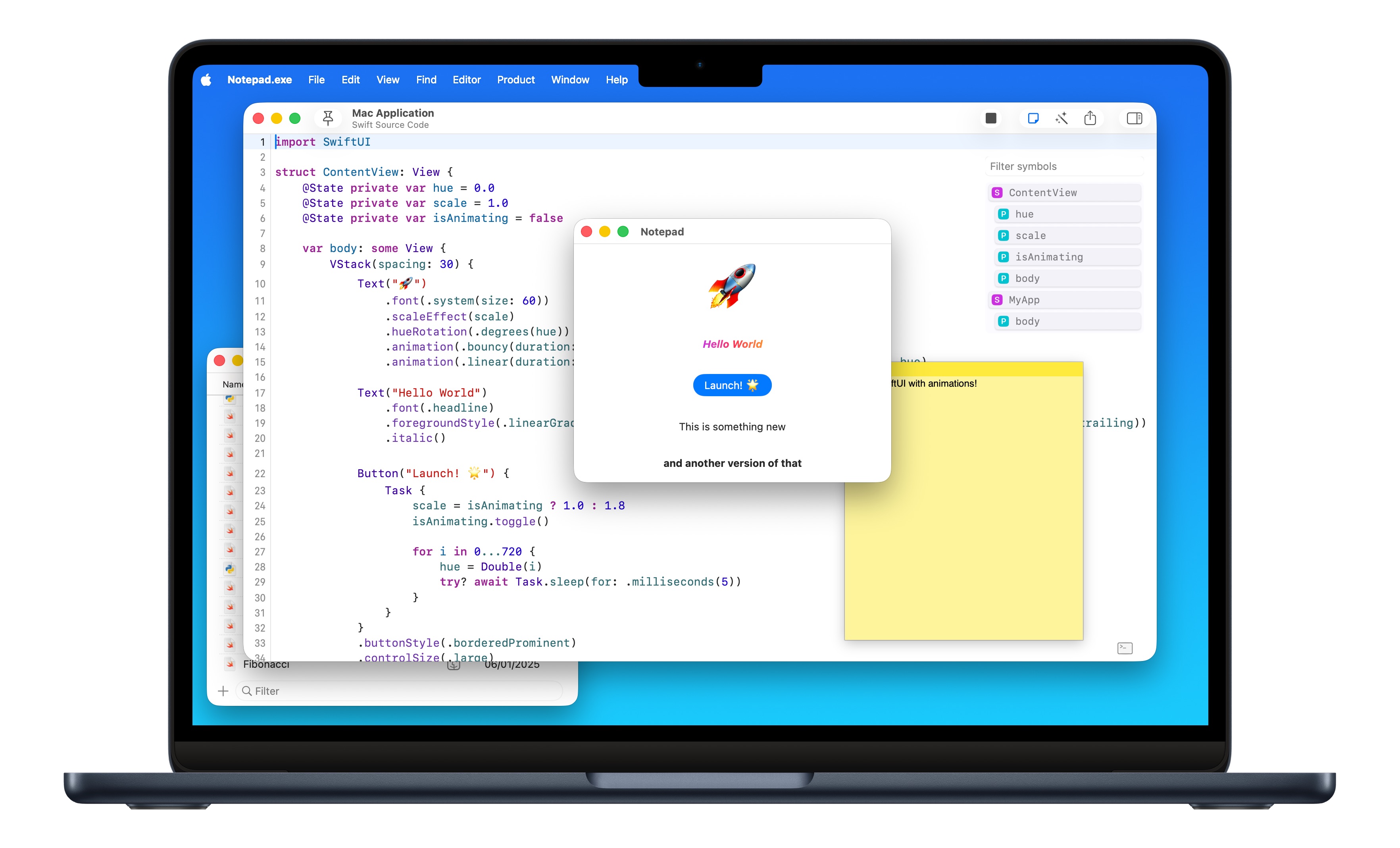
Build Native Mac Apps - Create SwiftUI applications with animations and interactive UI. Run your Mac apps instantly to see your code in action.
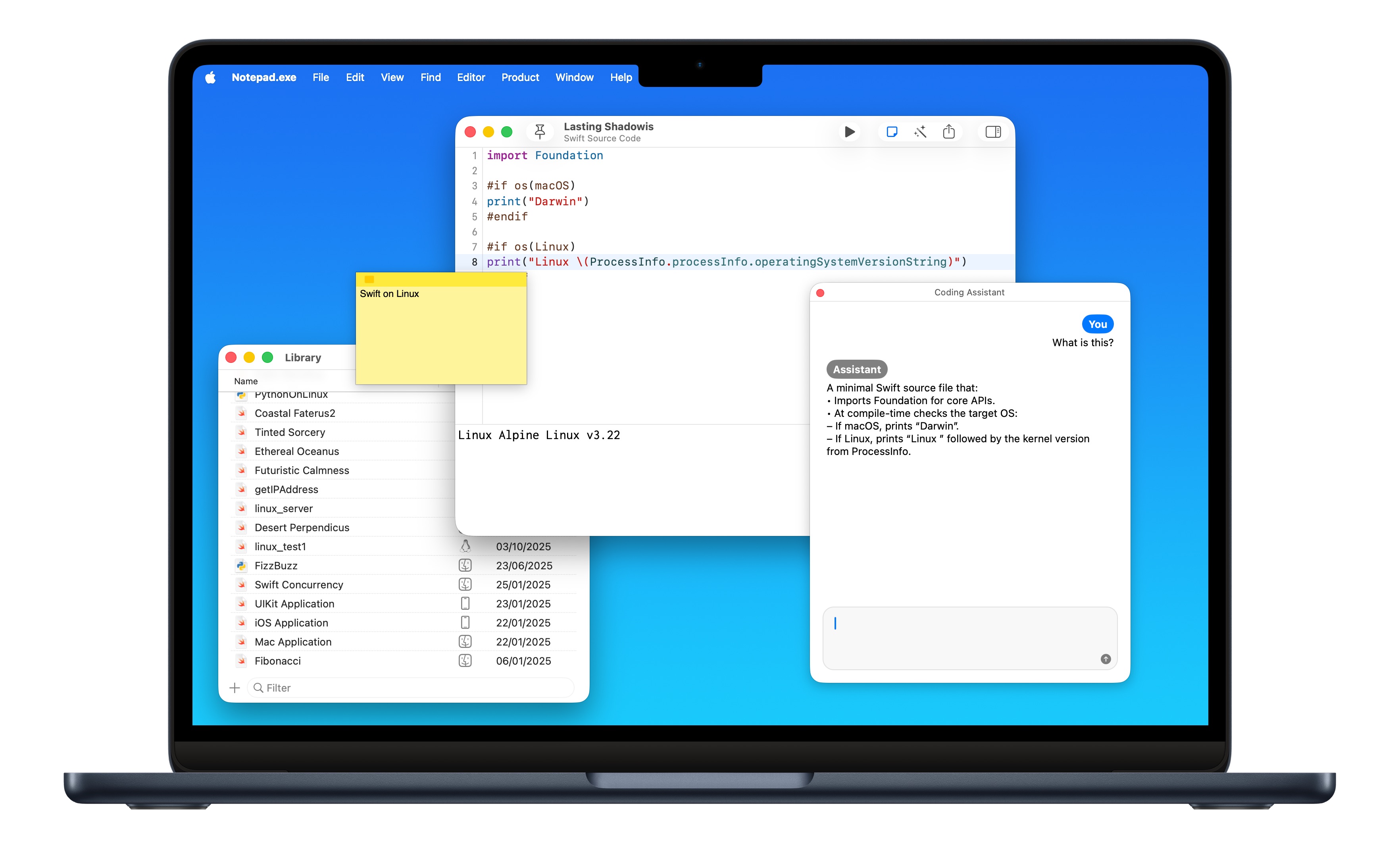
Swift on Linux on Mac - Run Swift code for Linux platforms directly from macOS. Built-in AI coding assistant helps you write, edit, and understand cross-platform code.
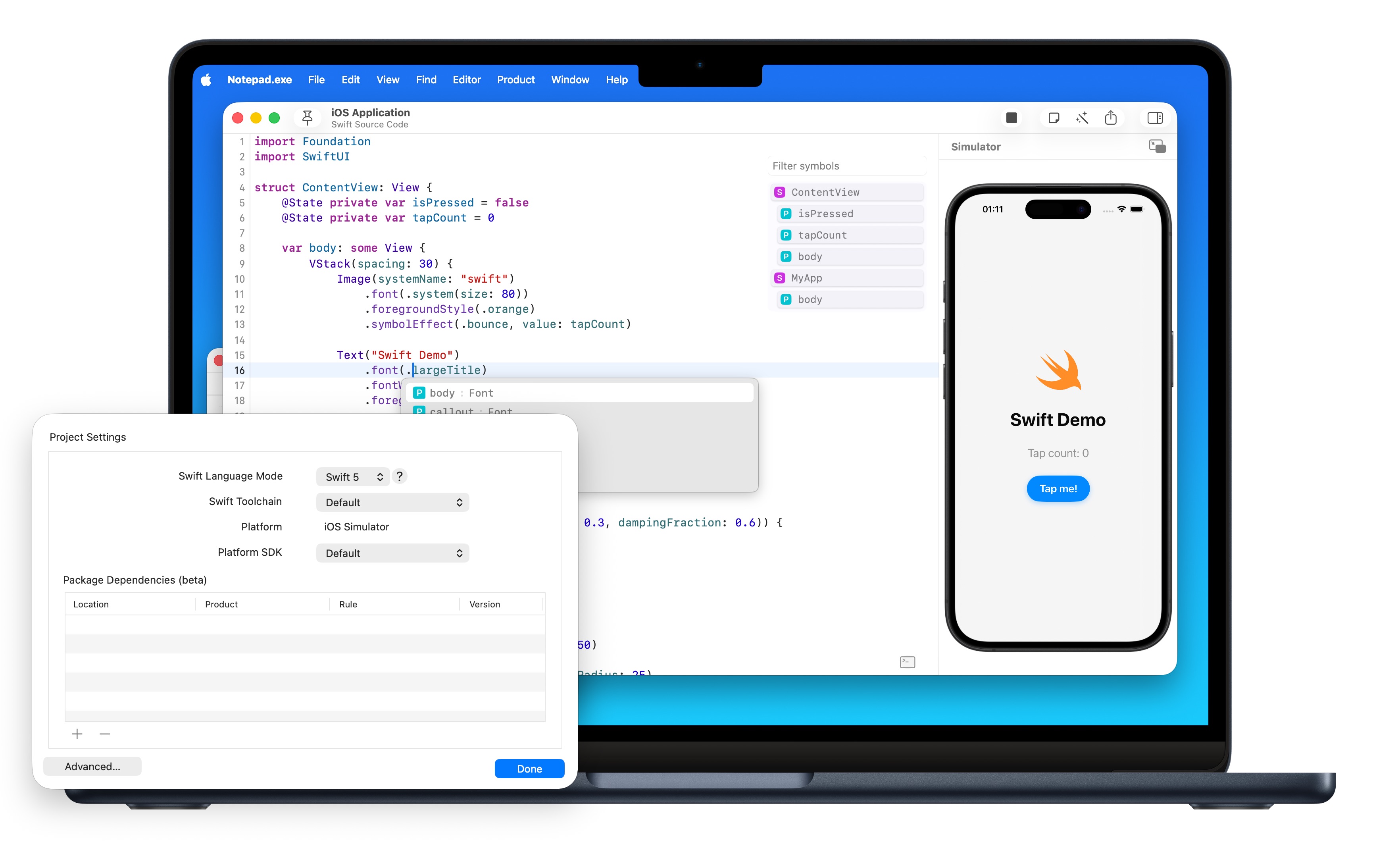
iOS Simulator Integration - Run SwiftUI apps directly in the iOS Simulator. Configure Swift toolchain, platform, and SDK settings without complex project files.
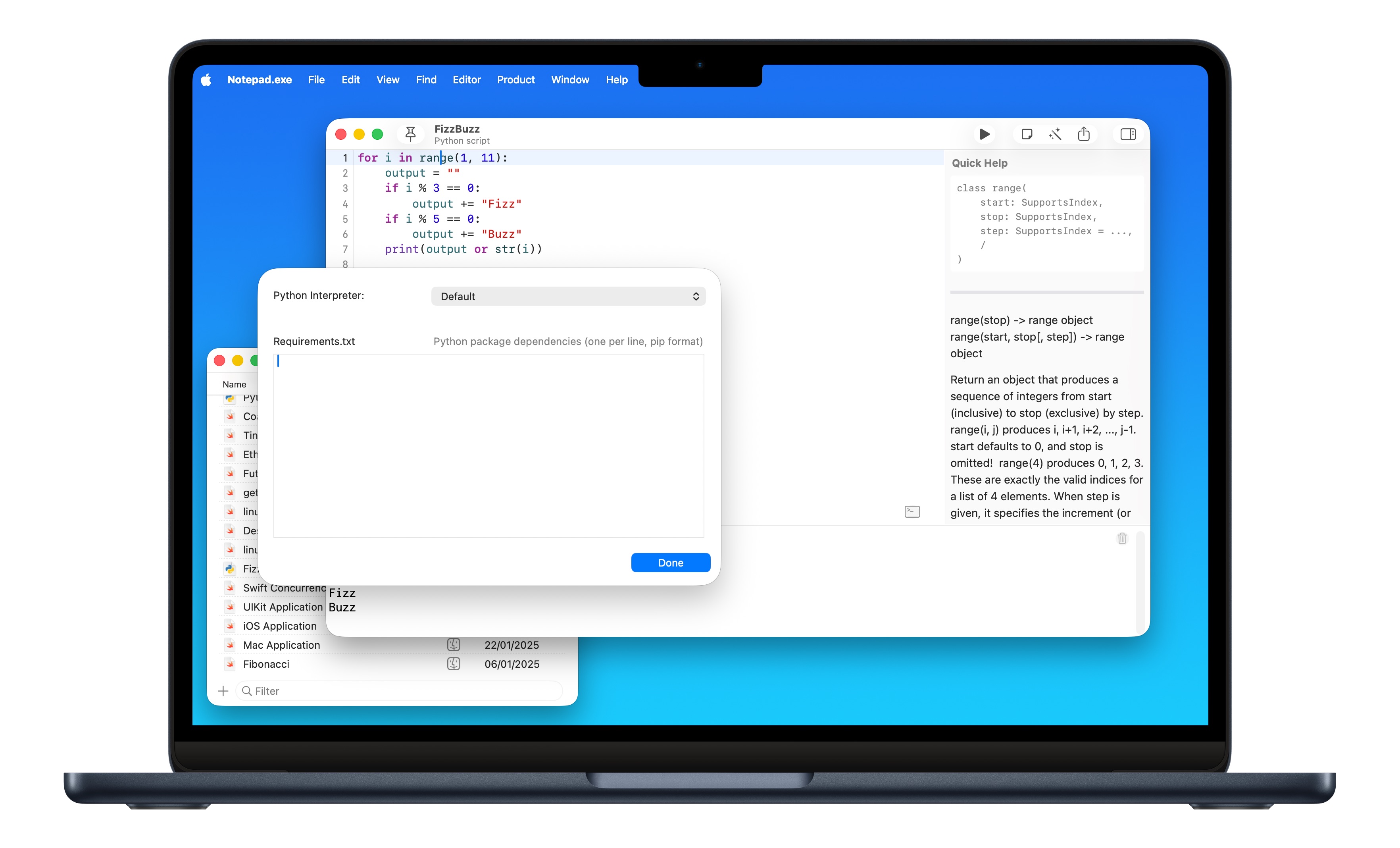
Python Development Made Easy - Run Python scripts with custom interpreter settings and package dependencies. Access built-in Quick Help documentation for instant API reference.
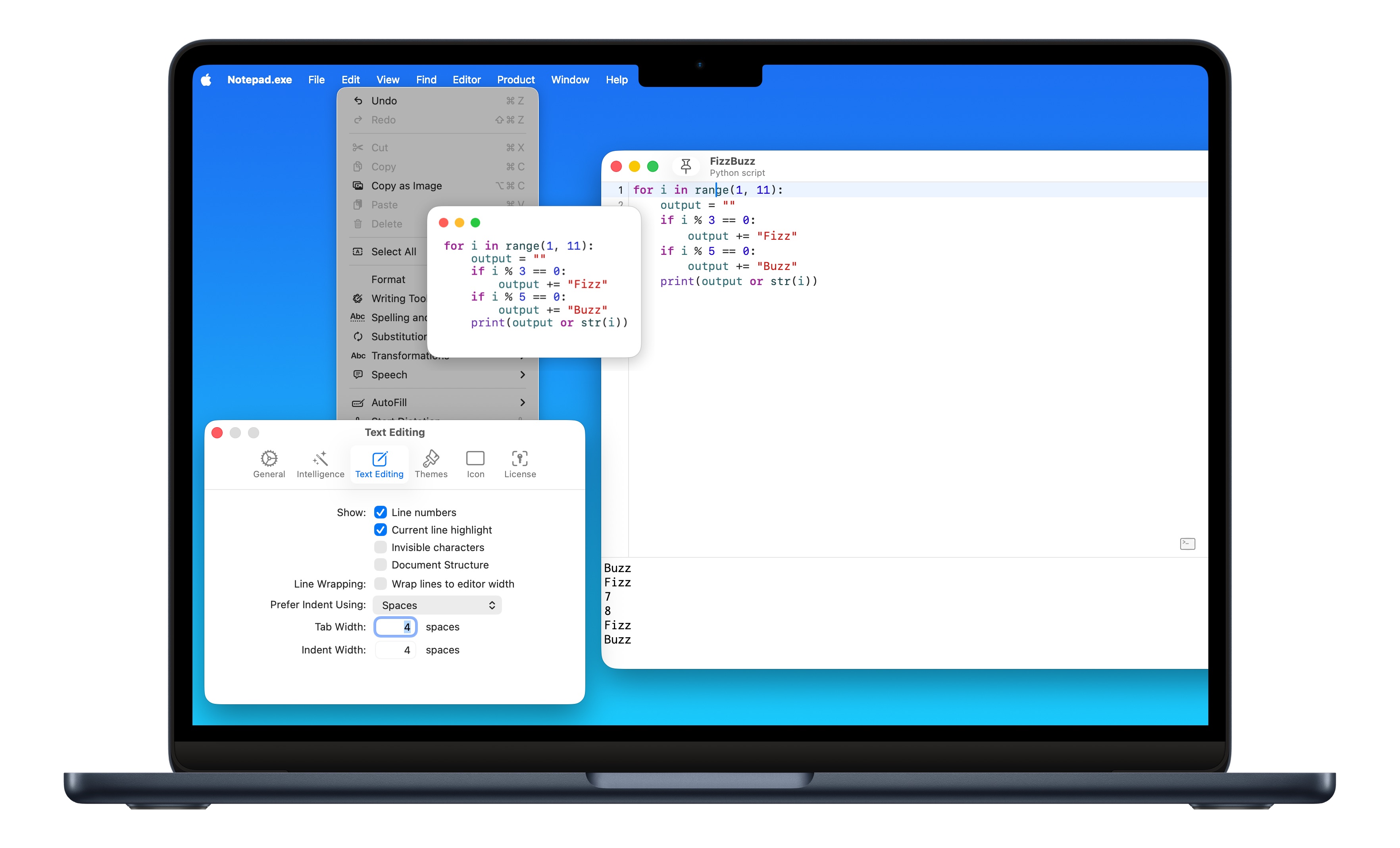
Fully Customizable Editor - Tailor your coding environment with extensive preferences. Configure line numbers, highlighting, indentation, wrapping, and more to match your workflow.
What Developers Are Saying
What Makes It Special
- Zero Setup, Infinite Possibilities: Write Swift or Python code and hit run. No Xcode projects, no configuration files needed.
- Swift, Python & iOS Development: Full language support with intelligent code completion and automatic iOS simulator integration for SwiftUI apps. Read about our latest updates.
- Swift on Linux From Your Mac: Run and test Swift code for Linux platforms directly from macOS. Everything is handled automatically - just write your code and run it.
- Smart Notes Library: Every code snippet saved and searchable. Filter by language, tags, or recent edits in your personal code library.
- AI-Powered, Privacy-First: Local AI code assistance that respects your privacy. What happens on your Mac, stays on your Mac. Learn about our privacy commitment.
- Built for Focus: Clean native macOS interface without the IDE bloat. Just you and your Swift or Python code.
And So Much More
- Swift & Python Language Support
- Syntax Highlighting
- Intelligent Code Completion
- Instant Code Execution
- iOS Simulator Integration
- Run on Linux Support
- Mac Application Development
- Real-time Error Detection
- Code Formatting
- Smart Notes Library
- Search & Filter Notes
- Tag Organization
- Pin Favorite Notes
- Recent Files Access
- Export Code as Image
- Export Mac Applications
- Share Code Snippets
- Dark & Light Themes
- AI Coding Assistant
- Local AI Processing
- Privacy-First Design
- Multiple Cursors
- Line Numbers & Guides
- Keyboard Shortcuts
- Spotlight Integration
- Auto-Save
- Native macOS Performance
- Q: How do I get Notepad.exe?
- A: Download and purchase Notepad.exe or try the free version with core features. You can also subscribe to receive information about releases.
- Q: Wait, isn't Notepad.exe the Windows Notepad? Why name a Mac app ".exe"?
- A: You caught me! Yes, it's intentionally ironic - naming a native macOS app with a ".exe" extension is the kind of rebellious humor that makes developers smile (or groan). It's a playful nod to the simplicity of Windows Notepad while being the exact opposite: a powerful, native Swift and Python code editor built exclusively for Mac. Think of it as the ultimate plot twist in the code editor story. Plus, it makes for great conversation starters at tech meetups!
- Q: When will you support language X?
- A: Sooner than later. I'm starting with Swift, though, because I'm classy like that.
- Q: Can't I just use (insert tool you have an opinion about)?
- A: Sure, why not? Go ahead and be a rebel!
- Q: (Tool you have an opinion about) does it better.
- A: That's fantastic news! More power to you and your tool-wielding skills!
- Q: Why?
- A: Because I can... and also because unicorns told me so.
- Q: Is this Swift Studio?
- A: It might transform into one after midnight. Who knows?
- Q: Why isn't it open source?
- A: For very mysterious reasons, like protecting the last piece of grandma's secret pie recipe. Plus, parts are open source on GitHub, so I'm not a total villain!
- Q: I could build it over the weekend myself?
- A: Go for it! Just make sure to send me a postcard when you're done.
- Q: Why don't you just...?
- A: Yes! Wait, what was the question again?
- Q: It looks like CodeRunner with some AI sprinkled in?
- A: Sure, and my toaster's a space shuttle. But hey, great detective work, Sherlock!
- Q: Do I need Xcode installed?
- A: Notepad.exe works with just Swift Toolchain installed, but having the SDK from Xcode allows you to run applications. It's like having both the recipe and the oven!
- Q: Can I develop iOS apps with Notepad.exe?
- A: I spent months adding iOS simulators just so you could ask this question. Yes, it runs iOS code now. Your iPhone apps can finally escape Xcode's loving embrace!
- Q: Does Notepad.exe have vim mode?
- A: No, I'm not doing vim mode. However, there's an app named kindaVim (kindavim.app) that is 100% compatible with Notepad.exe, and I recommend using it!
- Q: Did anyone actually ask these questions?
- A: Nope, but it feels good to pretend they did!
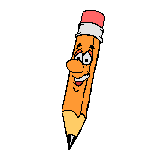
[ ![]() made by marcin
made by marcin ![]() ]
]