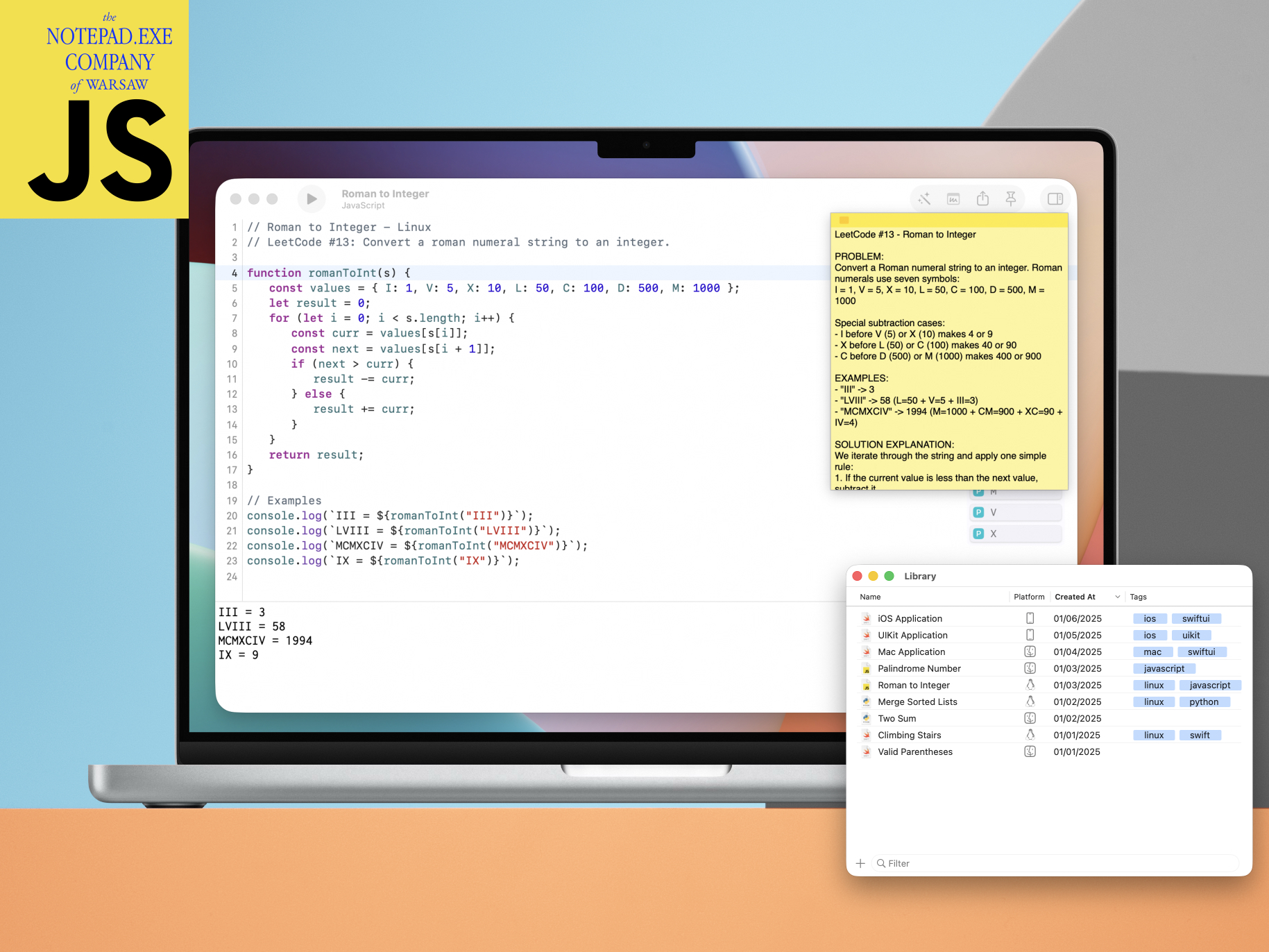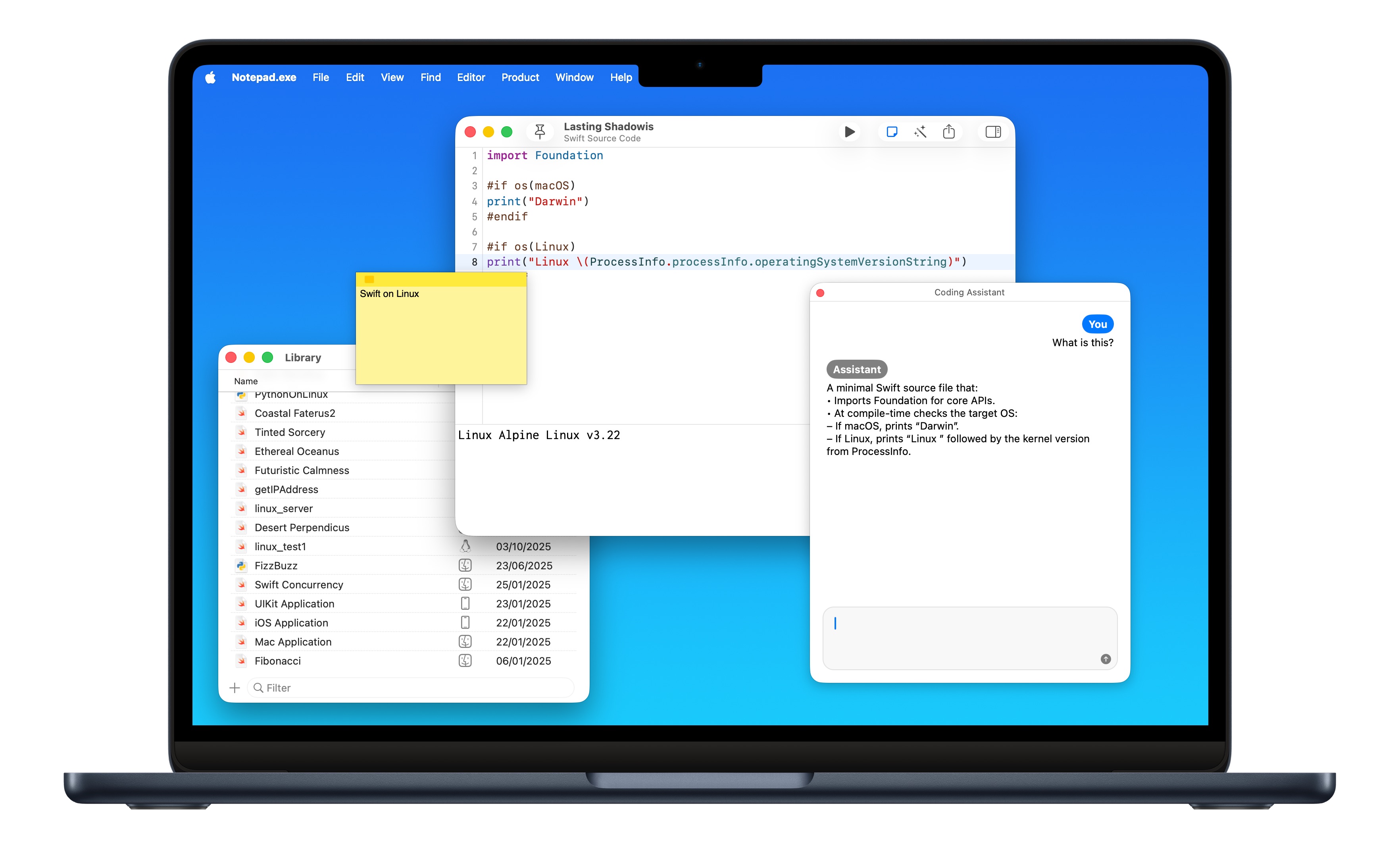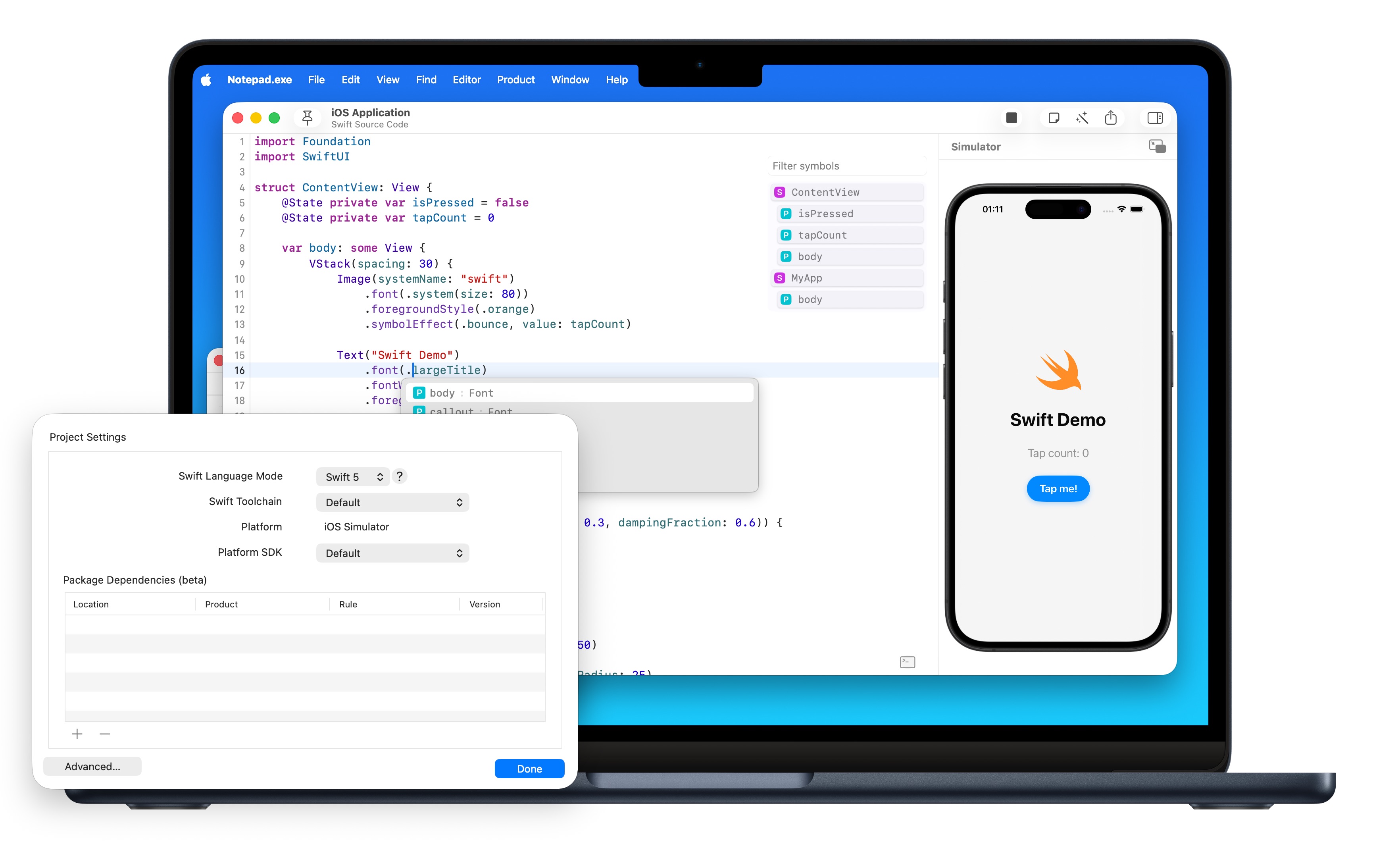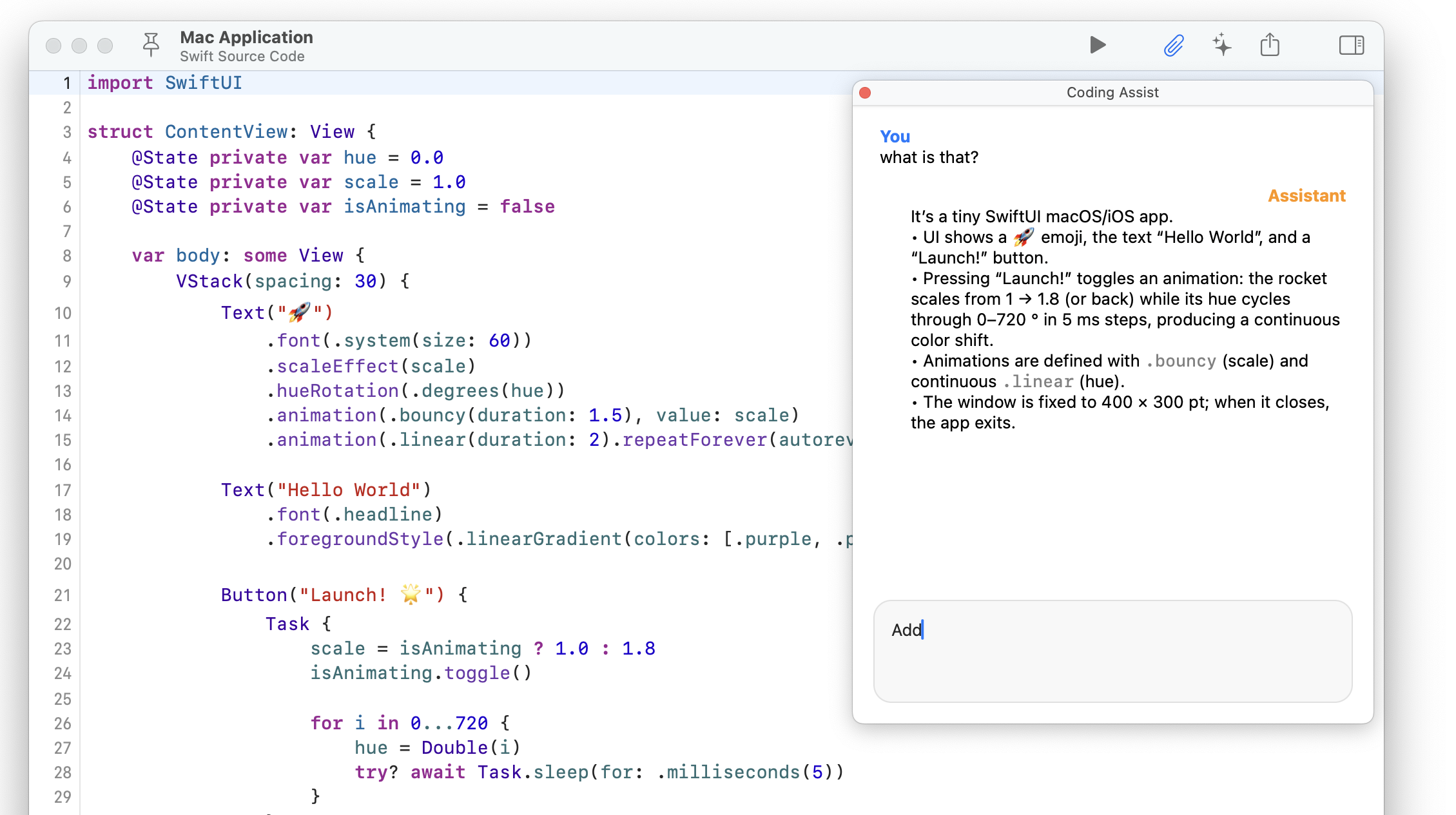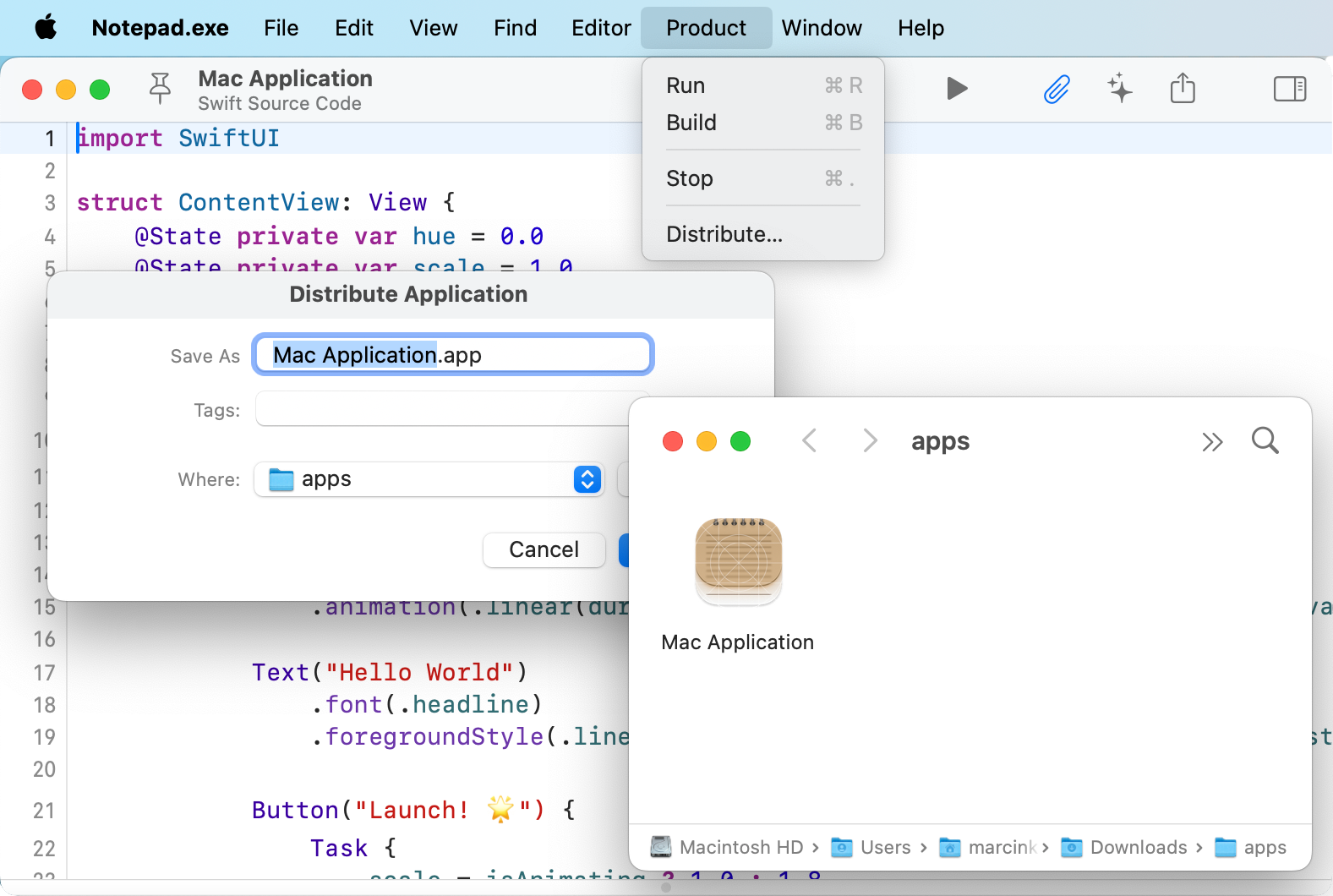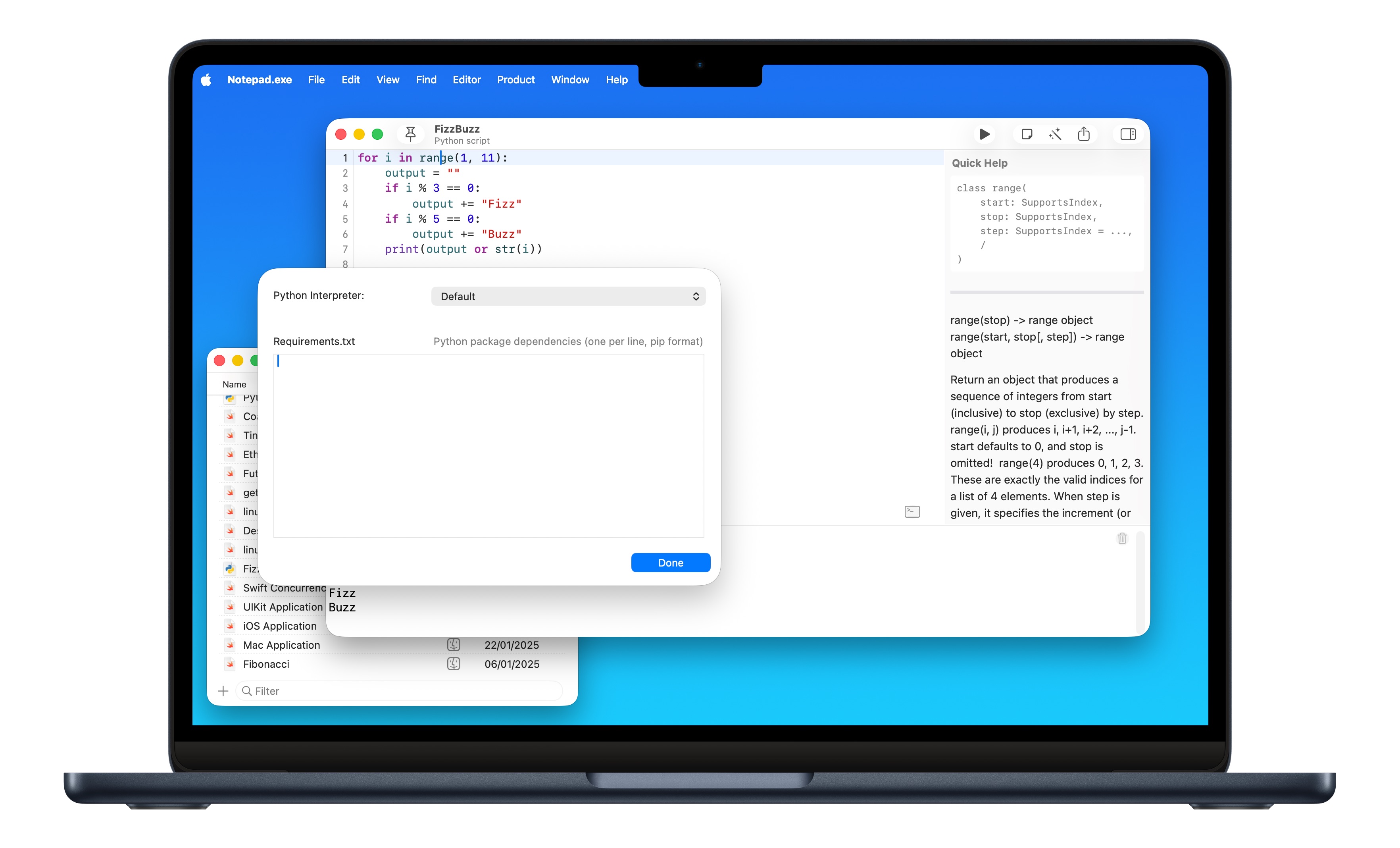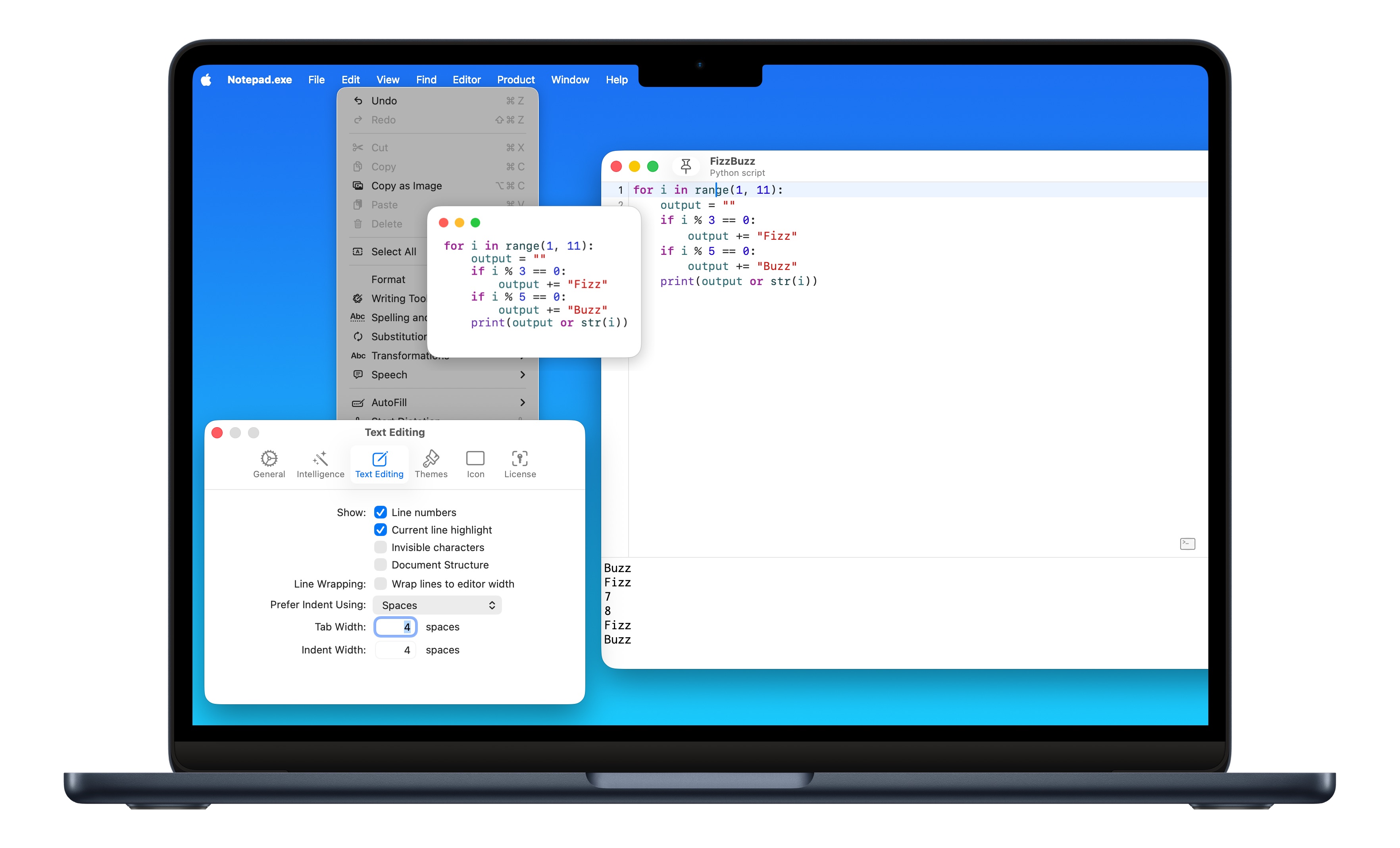After months of late nights, countless cups of coffee, and more debugging sessions than I care to admit, I'm thrilled to
finally share Notepad.exe 1.0 with all of you! This project has been a labor of love,
born from a frustration I've faced daily as a Swift developer.
Have you ever wanted to quickly test a Swift idea without firing up Xcode and creating an entire project? Or found yourself
needing a lightweight environment to experiment with code snippets that you could organize and reference later? That's exactly
why I built Notepad.exe - to bridge the gap between heavyweight IDEs and basic text editors.
Swift Ideas, Executed Simply
The Story Behind the Name
I've been asked about the name quite a bit already. Yes, it's a bit of a playful nod to Windows' classic text editor, but with
a twist - this notepad actually executes your code! I wanted something that felt familiar and unpretentious, while hinting at
the app's core functionality.
"It's essentially a notepad that can execute your code. I wanted something that would feel lightweight and familiar,
but with the power to actually run the code you're writing."
The concept is simple: treat code snippets like notes. Write them, organize them, tag them, and run them with minimal friction.
No project setup, no build configurations to fiddle with - just write Swift and see it work.
What Makes Notepad.exe Special?
While building this app, I focused on creating features I personally wanted in my daily workflow:
- Swift-First Approach: Everything is optimized for Swift, from code completion to syntax highlighting
- Library-Based Organization: Your snippets live in a searchable, taggable library that makes finding past work a breeze
- Floating Notes: Pop out your notes to hover above other apps - perfect for referencing code while working elsewhere
- Swift Package Manager Integration: Import and use external packages directly in your snippets
- Local AI Assistance: Get helpful code suggestions while keeping your code private - all processing happens on your Mac
- Tear-off Sticky Notes: Create quick throwaway notes that stay out of your library when you need them
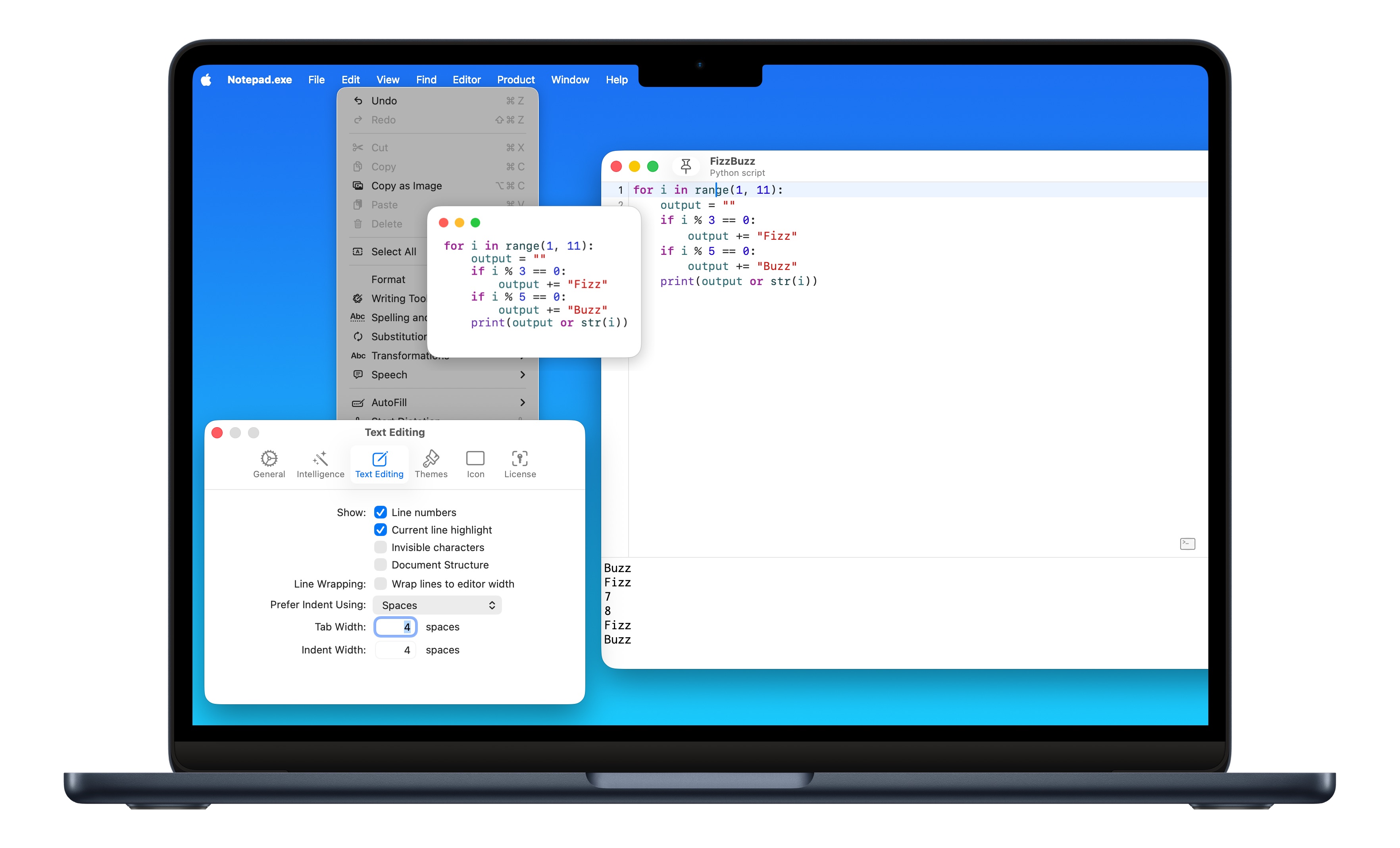
What's Next for Notepad.exe
Version 1.0 is just the beginning! I'm already working on the roadmap for future updates, including:
- Enhanced macOS runtime capabilities for testing UI components
- iOS development tools and simulators
- More robust sharing options for code snippets
- Additional theme customization
- Exploring deployment options for other platforms
- And features based on your feedback!
I'm releasing version 1.0 now because it already delivers real value to Swift developers, but I see this as the foundation of
something that will continue to grow and evolve with your input.
🔥 Exclusive Partnership with AlexSideBar!
Big news! We've collaborated with AlexSideBar to develop
a seamless integration that supercharges your AI workflow! This joint effort elevates your coding experience with instant AI-assisted
code access across apps. All purchases include a 25% discount on AlexSideBar subscriptions!
I'm incredibly excited to see how you'll use Notepad.exe in your own Swift development workflow. Please share your
experiences, suggestions, and feedback - they'll directly shape the future of this tool.
Try It Yourself
Notepad.exe is available now in several options to suit different needs. I've also made sure to include
special provisions for educational use - students and teachers can use Notepad.exe for free for non-commercial
educational purposes.
Ready to experience Notepad.exe? Visit the purchase page to get your copy
and start coding with this new approach to Swift development.