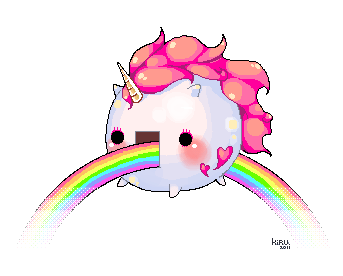
Thank You for Your Purchase! 🎉
Welcome to the family of sophisticated developers who appreciate great tools and nostalgic design. Your Notepad.exe journey starts now!
📋 Purchase Details
A confirmation email with your complete purchase details has been sent to your registered email address.
Can't find the email? Check your spam folder or contact our support team.
Transaction ID: Processing...
📧 Check Your Email
Your license key has been sent to your email address. Check your inbox (and spam folder) for the confirmation.
⬇️ Download & Install
Get the latest version of Notepad.exe and install it on your Mac.
Download Now🎯 Activate License
Follow the simple steps below to activate your license and unlock all features.
🔑 How to Activate Your License
After installing Notepad.exe, follow these simple steps:
💡 Your license will be validated online automatically
⚙️ Manage Your Purchase
Access the customer portal to manage your subscription, view invoices, and download updates.
Go to Customer Portal →Need Help?
If you encounter any issues or have questions, we're here to help!
Contact us at contact@notepadexe.com